Tagging // Realtime Targeting
Getting started with Tagging
Tagging is used to organizes your topics, themes, product categories and expose this to any user via your apps/channels. It follows the concept of a taxonomy.
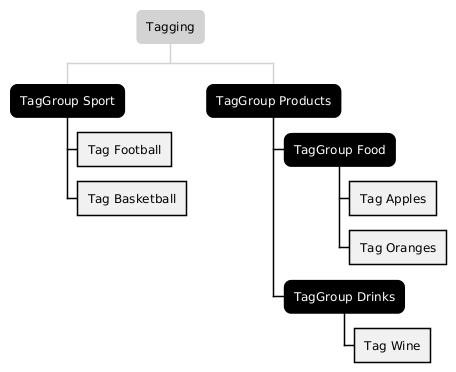
Tag
A tag is the smallest indivisible element of your tagging and represent a topic, theme, interest or product. To be smart and allowing you a painless integration you address any tag also by an external id which means you can use or own ids to manage the tagging completely from outside.
Realtime Targeting Operations
For create a target group you select the specific tags or taggroups which represent your target group and send your notifications directly to this target group. The target group will be evaluated in realtime from your subscribed users.
Exposing/connecting tagging to your channels/apps
You can use the full tag hierarchy in any of your channels/apps or only a connect single tags or tag groups . The focus will be only on your own topics, themes, products not on a specific channel. But if you have the main focus on your channels then it’s also possible.
Topic/Tag orientated
Create a tag hierarchy which fully represent your own cases and connect any channel/app with this tag hierarchy. If you submit a notification job then address the specific tags or taggroups which represent your target group (see targeting).