Auth API
General
The current API supports two different authentication methods: API Key based and HTTP (Deprecated) authentications.
After registration, the system generates a unique access key that allows users to verify their identity through the API.
[Deprecated] HTTP Authentication, allows users to use a combination of username and password.
In order to get the auth data, you can log in to the console panel https://console.push.delivery and go to Apps → Info page.
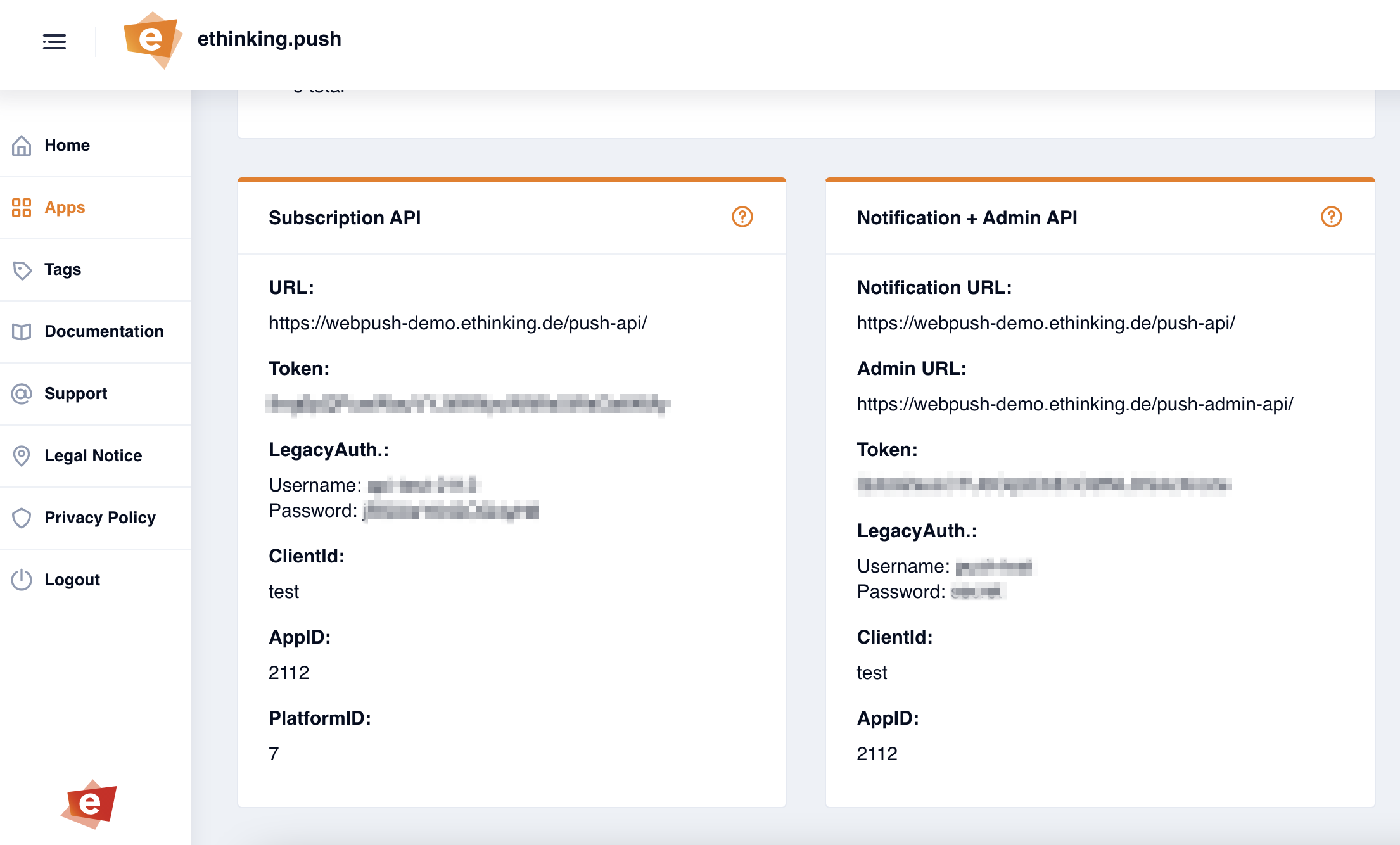
In the "Notification + Admin API" block you can find the "Token" (API Key) and "LegacyAuth" information.