Twitter API Access
For publishing direct into Twitter you need the Twitter API access. Here are the steps to get the Twitter API access.
-
Create a Twitter developer account and a Twitter App: https://developer.twitter.com/ The App might require verification from Twitter.
-
Got to "App settings" → "App permissions" and grant read and write permission to write tweets.
-
From the "Keys & tokens" tab, generate:
-
Access token and Access secret.
-
API Key and Secret (Consumer Secret), Access token (OAuth Access Token) and Access token secret (OAuth Access Token Secret) are required for setting up the App in Push.Delivery.
-
Configure Twitter Channel/App in Admin UI
Please go into the "Apps" tab and add a new App.
1) Give your App a name, e.g. "My Twitter App". 2) Then select the platform "Twitter". 3) Upload an icon for the channel (only for internal use) 4) Configure Push template 5) Configure Twitter API settings
-
Consumer Key -→ Twitter API Key
-
Consumer Secret -→ Twitter API Secret
-
Access token
-
Access token Secret
You can find these within your Twitter Developer account.
After sucessfully creating the App for Twitter the following information will be automatically shown inside the App:
-
ApiUser: This is the API username.
-
Password: This is the password for the API user.
-
AccessToken: Instead of using username and password an Acess Token is created.
-
platformId: The platform ID.
-
AppId: The App ID.
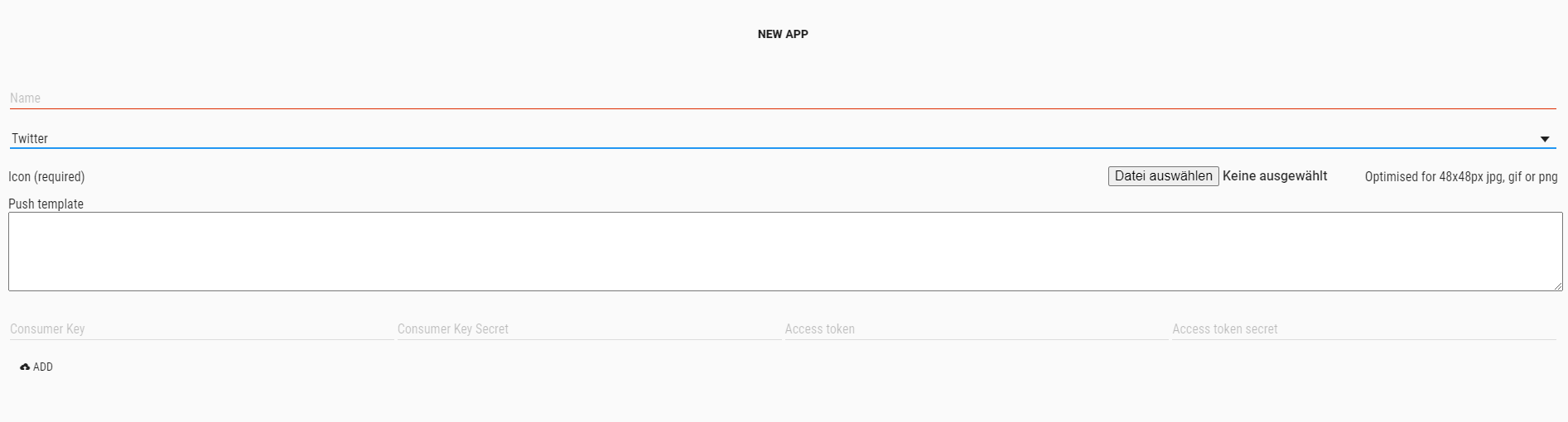
After setting up the App now it is time to create tags that users can register for.
Customize Payload
You can use this default template and modify it to your individual needs:
[
{
"operation": "shift",
"spec": {
"headline": "message",
"url": "url"
}
}
]
Message and url fields in payload are necessary.
| To learn more about how to create and modify JOLT templates please follow up in our developer documentation: push-templates |